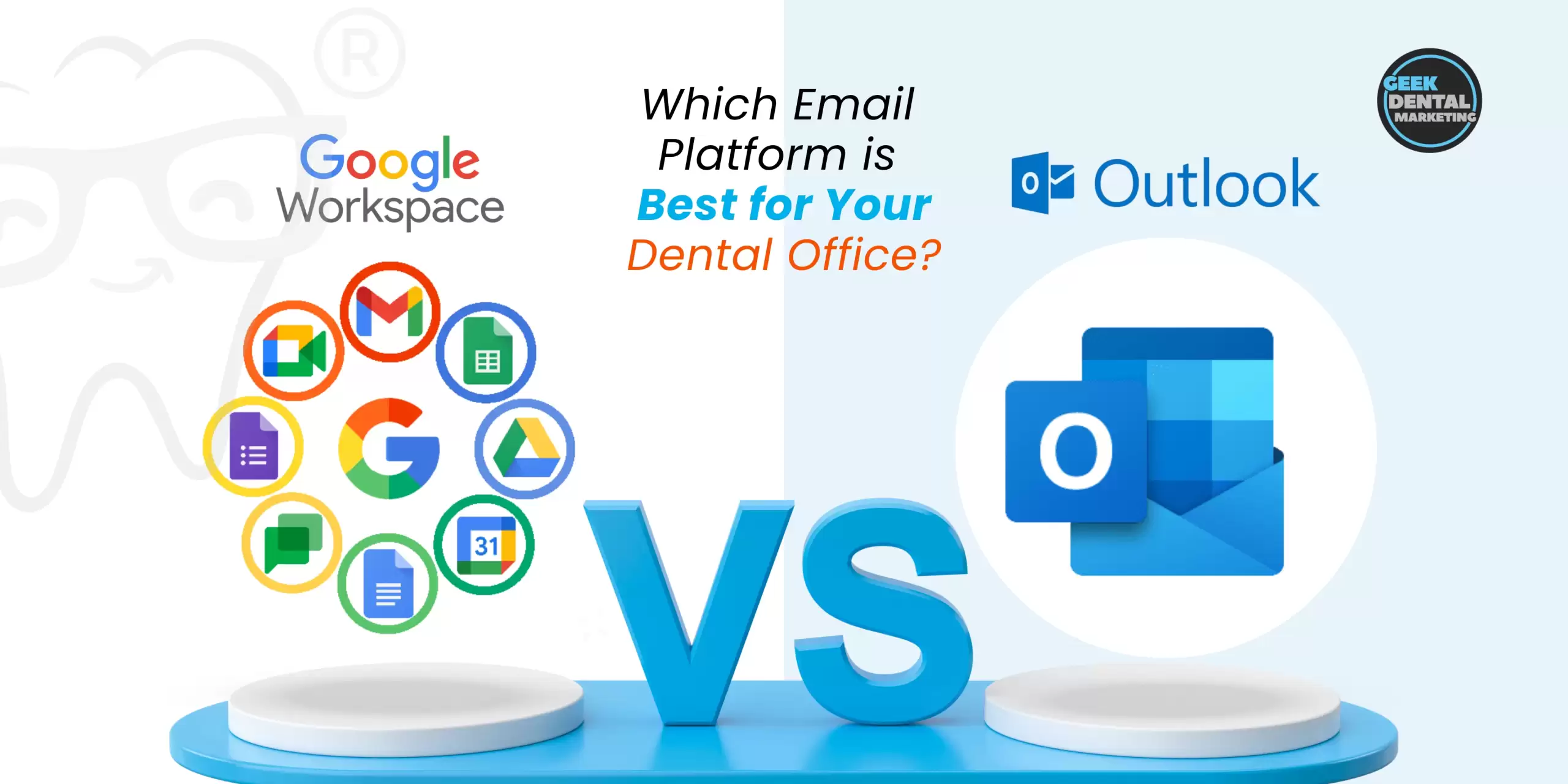
Email is the cornerstone of communication for every dental office. Whether you’re confirming appointments, sending treatment plans, or coordinating with your team, having a secure and reliable email solution is essential. Two of the most popular options are Google Workspace (formerly G Suite) and Outlook (Microsoft 365). But which one is truly the best for dentists?
At Geek Dental Marketing, we’ve worked with hundreds of dental practices, and our recommendation is almost always Google Workspace. It’s affordable, user-friendly, and built for team collaboration—starting at just $6.30 per user/month. In this post, we’ll compare Google Workspace vs Outlook specifically for dental offices so you can make an informed decision.
1. Ease of Use: Which Platform is Simpler for Your Team?
Dentists and office staff need email solutions that are intuitive and don’t require extensive IT knowledge. Google Workspace wins in this category for its clean, modern interface and mobile-friendly apps.
- Google Workspace: Gmail is widely recognized for its simplicity. The interface is familiar, quick to load, and works flawlessly across devices.
- Outlook: While powerful, Outlook’s desktop interface can feel dated and overwhelming for new users, especially those who aren’t tech-savvy.
Why this matters for dentists: A front-desk coordinator or assistant can learn Gmail in minutes, reducing downtime and improving productivity.
2. Collaboration and Team Tools
Dental offices thrive on teamwork, and having built-in collaboration tools can save hours of time each week.
- Google Workspace: Offers Google Drive, Docs, Sheets, and Google Meet, enabling your team to work on documents together in real time. You can share treatment plans, marketing documents, and schedules instantly.
- Outlook (Microsoft 365): Requires separate apps like Word, Excel, and Teams, which often feel like separate systems rather than a cohesive ecosystem.
Dentists love Google Workspace because of the seamless way emails, calendars, and documents are integrated into one simple platform.
3. Cloud Storage
Storing documents securely—like patient forms, marketing brochures, or internal policies—is a must.
- Business Starter (Google Workspace): 30GB cloud storage per user.
- Business Standard (Google Workspace): 2TB storage per user.
- Outlook (Microsoft 365): Offers 1TB storage with certain plans but usually costs more than Google Workspace’s entry-level pricing.
4. Cost Comparison
For dental offices, budget matters. Google Workspace starts at just $6.30 per user/month, while Outlook plans often start higher, especially if you need full Microsoft Office suite access.
Google Workspace Pricing Options:
- Business Starter: $6.30/month per user.
- Business Standard: $12/month per user with extra storage and advanced features.
5. Security and HIPAA Compliance
Both Google Workspace and Outlook can meet HIPAA requirements when set up correctly with a Business Associate Agreement (BAA). However, Google Workspace stands out for its advanced phishing and spam filters, helping ensure sensitive emails are protected.
Feature Comparison: Google Workspace vs Outlook
| Feature | Google Workspace | Outlook (Microsoft 365) |
|---|---|---|
| Professional Email (Domain) | Yes | Yes |
| Built-In Video Meetings | Google Meet | Teams |
| Real-Time Document Collaboration | Docs, Sheets | Word/Excel (via OneDrive) |
| Cloud Storage | 30GB–2TB per user | 1TB (with premium plans) |
| Pricing (per user/month) | Starts at $6.30 | Starts around $7–8 |
| Mobile App User Experience | Simple, clean | Complex, less intuitive |
6. Why Dentists Prefer Google Workspace Over Outlook
From our experience, most dental teams prefer Google Workspace because:
- It’s faster to set up and manage.
- It integrates easily with dental software like Dentrix and Eaglesoft.
- The Gmail interface is more familiar to most staff members.
- Collaboration through Google Docs and Drive is seamless.
Business Starter vs Business Standard for Dental Teams
- Business Starter ($6.30/month): Best for smaller offices with basic needs.
- Business Standard ($12/month): Recommended for multi-location practices or teams that require extra storage and video meeting recordings.
FAQs
Q: Can I migrate all my old Outlook emails to Google Workspace?
A: Yes! Geek Dental Marketing can handle your migration, ensuring no emails or contacts are lost.
Q: Do I need technical expertise to use Google Workspace?
A: No. The platform is designed for simplicity, and we guide your staff through every step.
Q: Can Google Workspace help improve email deliverability?
A: Absolutely. Gmail’s built-in SPF, DKIM, and DMARC ensure your emails land in inboxes, not spam folders.
Why Geek Dental Marketing Recommends Google Workspace
As a top dental marketing agency in Miami, we’ve seen how email inefficiencies can affect dental practices. Google Workspace provides a reliable, cost-effective, and easy-to-use system for managing both internal communication and patient interactions.
Get Started Today – Save 10–20%!
Ready to make the switch? Geek Dental Marketing can help you set up Google Workspace quickly and smoothly.
Exclusive Offer: Sign up here to get 10–20% OFF your Google Workspace plan.
Final Thoughts
When comparing Google Workspace vs Outlook, the choice for dentists is clear. Google’s suite of tools offers simplicity, security, and affordability that’s hard to beat. With prices starting at just $6.30/month, your practice can enjoy professional email, cloud storage, and team collaboration tools—all in one place.
